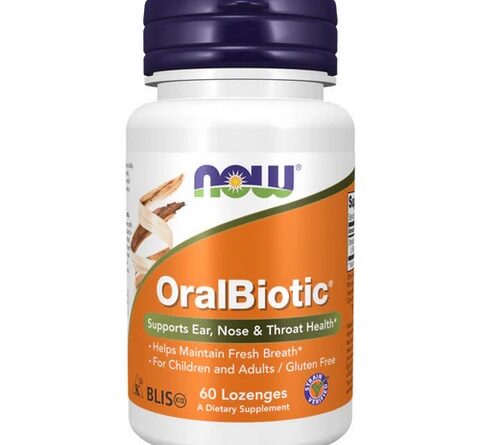Wondershare UniConverter for Windows is a versatile software primarily designed for multimedia conversion, but it also includes a wide range of additional features. Here’s a breakdown of its main functions and features:
1. Video Conversion
- Format Support: It supports over 1,000 video and audio formats, including popular ones like MP4, MOV, AVI, MKV, MP3, and AAC, among others. This makes it useful for converting media for different devices or purposes.
- High-Speed Conversion: With advanced GPU acceleration, it can convert videos up to 30 times faster than traditional converters.
- Batch Processing: Users can convert multiple files simultaneously, saving time on large projects.
2. Video Editing
- Basic Editing Tools: It provides essential editing features like trimming, cropping, merging, and rotating videos.
- Effect and Filter Application: You can add effects, filters, and watermarks to videos.
- Subtitle Editing: Wondershare UniConverter allows you to add, edit, or remove subtitles from videos. It supports various subtitle formats and even lets you search for subtitles online directly within the software.
3. DVD Burning & Conversion
- Burning to Disc: It allows users to burn videos to DVDs and Blu-ray discs. Users can also choose from various templates to create custom DVD menus.
- DVD to Digital: The software can also convert DVDs to digital formats, which is useful for backing up your media collection.
4. Video Compression
- Compression without Quality Loss: Wondershare UniConverter includes a feature to compress video files while maintaining high-quality output. You can adjust the size, resolution, and bitrate for a custom output.
- Preview Feature: Before compressing, you can preview the result to ensure it meets your needs.
5. Screen Recording
- Screen Capture: The software includes a built-in screen recorder, allowing users to record their desktop, applications, or games.
- Real-Time Annotations: Users can add text, arrows, or shapes in real-time while recording.
- Scheduled Recording: You can set up scheduled screen recordings to automatically capture video at specific times.
6. Video Downloading
- Download from Multiple Sites: Wondershare UniConverter can download videos from popular video-sharing platforms like YouTube, Vimeo, and Dailymotion.
- Batch Downloading: It supports downloading multiple videos at once.
- Convert While Downloading: You can choose to convert videos directly to your preferred format during download.
7. Audio Tools
- Audio Conversion: Like video conversion, it supports converting audio files to various formats.
- CD Ripping and Burning: The software allows users to rip audio from CDs and burn music to discs.
8. VR & 3D Video Conversion
- It supports the conversion of normal videos into VR and 3D formats for playback on VR headsets or 3D devices.
9. Metadata Fixing
- Edit Video Metadata: It includes tools to edit the metadata of your videos, such as title, episode, actors, directors, and more. This is useful for organizing media collections.
10. Transfer to Devices
- Direct Transfer: You can transfer videos, music, and other files directly to devices like smartphones, tablets, and even external hard drives.
11. User Interface & Usability
- Clean and Intuitive UI: Wondershare UniConverter features a user-friendly interface with clearly defined sections for different tasks.
- Drag and Drop Functionality: Files can be dragged and dropped into the converter for added convenience.
12. Performance & System Requirements
- Operating System: Compatible with Windows 10, 8, 7, and Vista.
- GPU Acceleration: Supports Intel, NVIDIA, and AMD hardware acceleration for faster processing.
13. Subscription & Pricing
- Wondershare UniConverter offers different pricing models, including a one-time purchase and subscription-based plans.
- The software regularly receives updates to support new formats and enhance performance.
14. Other Features
- GIF Maker: Create GIFs from videos or images.
- Fixing Corrupted Videos: A feature that helps recover and repair damaged video files.
- Image Conversion: Convert images between different formats like JPG, PNG, BMP, etc.
Summary
Wondershare UniConverter for Windows is an all-in-one tool for video enthusiasts and professionals, offering not just conversion but also editing, DVD burning, compression, and screen recording functionalities, among others. It is known for its ease of use, speed, and broad format support.