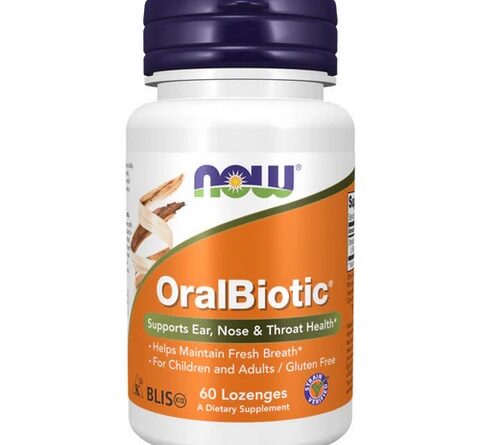Wondershare Filmora for Windows is a user-friendly video editing software aimed at both beginners and intermediate users who want to create polished videos with minimal effort. It is known for its intuitive interface, diverse editing tools, and wide array of built-in effects and transitions. Here’s an in-depth look at its features:
1. User Interface
- Intuitive Design: Filmora’s interface is designed to be simple and accessible for all skill levels. It features a drag-and-drop timeline where you can easily arrange, trim, and edit clips.
- Dark and Light Modes: Users can switch between dark and light themes depending on their preferences.
2. Video Editing Features
- Basic Editing Tools: The software allows you to cut, trim, split, merge, rotate, and flip video clips. Users can also adjust the speed of videos, creating slow-motion or time-lapse effects.
- Layering: Filmora supports multiple video and audio tracks, making it easy to layer media for more complex edits.
- Keyframe Animation: Users can apply keyframe animations to control movements and effects on the timeline, offering more control over animations.
- Instant Cutter: A special tool for quickly cutting and trimming large video files, particularly useful for action camera footage.
3. Effects and Transitions
- Built-in Effects Library: Filmora comes with an extensive library of pre-made effects, including transitions, filters, overlays, and elements. You can also purchase additional effects from the Wondershare Filmstock store.
- Transitions: There are a wide variety of transition effects to smoothly move between clips, such as fade, dissolve, slide, and more creative transitions.
- Advanced Effects: Features like split screen, green screen (chroma key), picture-in-picture (PIP), and blending modes allow for more advanced video effects.
- Motion Tracking: Users can easily track moving objects in a video and apply effects or text to follow them.
- Color Grading: Filmora includes built-in color correction tools, along with preset LUTs (Look-Up Tables) to give videos a cinematic look.
4. Audio Editing
- Audio Separation: You can detach the audio from video clips for independent editing.
- Audio Equalizer: Filmora features an audio equalizer to adjust different sound levels within your clips.
- Audio Ducking: This feature allows you to automatically lower background music when dialogue or voiceover is present.
- Sound Effects Library: A built-in collection of sound effects is available, covering categories like ambiance, animals, and more.
5. Titles and Text
- Text and Titles Library: Filmora has a variety of text templates, including opening titles, lower thirds, and end credits. These templates can be customized with different fonts, colors, and animations.
- 3D and Motion Titles: Some templates offer 3D or animated text, making the titles more dynamic.
- Customizable Titles: Users can customize text properties like position, size, and animation effects to suit their project.
6. Screen Recording
- Built-in Recorder: Filmora includes a screen recording feature, allowing users to record their desktop, webcam, or audio.
- Direct Editing: After recording, the footage is immediately available on the timeline for editing.
7. Export Options
- Multiple Formats: Videos can be exported in numerous formats, including MP4, MOV, AVI, WMV, and more. It also supports various resolutions, including 4K.
- Device-Specific Exporting: The software offers presets for exporting videos optimized for devices like smartphones, tablets, gaming consoles, and others.
- Social Media Export: Users can directly upload their finished videos to platforms like YouTube, Vimeo, or Facebook from within the software.
- GIF Export: It supports exporting videos as animated GIFs.
8. Performance
- GPU Acceleration: Filmora utilizes hardware acceleration (Intel, NVIDIA, AMD) for faster rendering and exporting, especially for high-resolution videos.
- Fast Rendering: It optimizes performance to render high-quality videos without excessive lag during the editing process.
9. Advanced Features
- Green Screen (Chroma Key): This feature allows users to replace a green screen background with custom images or video footage.
- Split Screen: Filmora offers multiple split-screen templates, enabling users to show several video clips simultaneously.
- AI Portrait: An AI-powered tool that removes backgrounds from videos without needing a green screen, ideal for vlogs and social media content.
- Auto Reframe: Automatically adjusts videos to different aspect ratios, like 1:1 for Instagram or 9:16 for TikTok, while keeping the main subject in focus.
- Stabilization: Filmora has built-in tools for stabilizing shaky video footage, particularly useful for action or handheld camera shots.
10. Templates and Presets
- Project Templates: Users can access ready-made project templates for quick video creation, which can be customized based on the content.
- Filmstock Library: Wondershare provides access to its Filmstock effects store, which contains additional video effects, transitions, and sound effects.
11. Multiplatform Compatibility
- While this version is for Windows, Filmora is available on both Windows and macOS, ensuring cross-platform compatibility for users working across different systems.
12. Pricing and Subscription
- Wondershare Filmora offers both a free version (with watermarked exports) and a paid version. The paid version is available as an annual subscription or a one-time lifetime purchase. There are also additional costs for advanced effects packs from the Filmstock library.
13. Support and Tutorials
- Online Tutorials: Wondershare provides a robust collection of tutorials, tips, and user guides for Filmora, available through their website and YouTube channel.
- Customer Support: Users have access to email and live chat support, as well as a community forum for discussing issues and tips with other users.
14. System Requirements
- OS Compatibility: Windows 7, 8, and 10 (64-bit) are supported.
- Hardware: Filmora recommends at least 8 GB of RAM for optimal performance, especially when working with 4K video.
Summary
Wondershare Filmora for Windows is an all-in-one video editor with a rich set of features. Its intuitive design, coupled with powerful editing tools like motion tracking, color correction, and keyframing, makes it suitable for a wide range of users. Whether you’re creating content for social media, YouTube, or professional presentations, Filmora offers ease of use with professional-quality results.