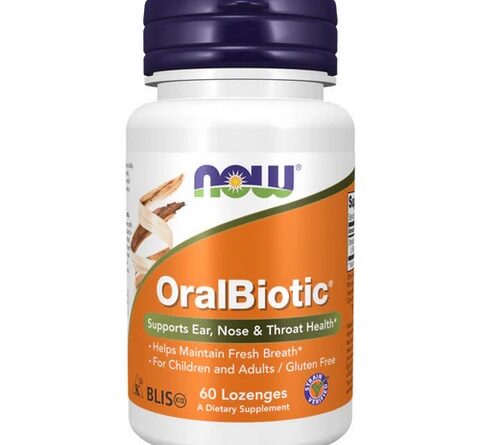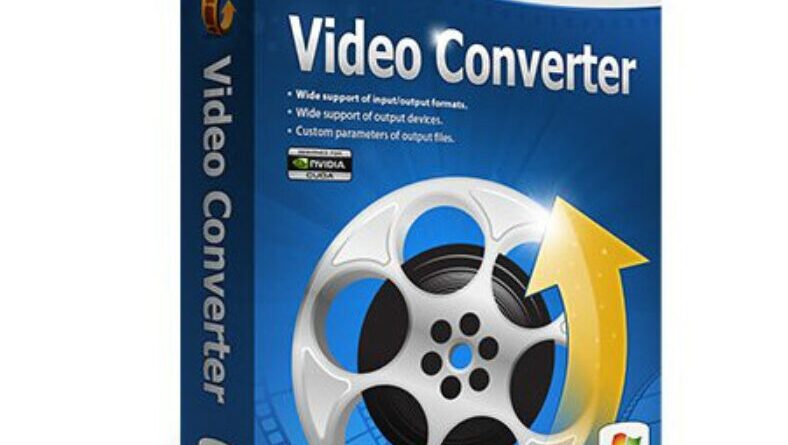
The Leawo Video Converter, available at Leawo’s website, is a versatile multimedia tool designed to convert video and audio files between various formats. It offers a comprehensive solution for users who need to change the format of their media content while maintaining high quality. Below is a detailed overview of its features and functionalities:
Key Features of Leawo Video Converter:
- Wide Range of Format Support:
- Leawo Video Converter supports over 180 video and audio formats, including popular formats like MP4, AVI, MKV, MOV, MP3, AAC, FLAC, and more. This makes it highly adaptable for converting files to formats compatible with various devices such as smartphones, tablets, game consoles, and media players.
- 4K and HD Video Conversion:
- The software supports high-definition video formats, including 4K, 1080P, and 720P, allowing users to convert UHD videos without compromising the quality. This feature is especially useful for those working with large, high-quality video files.
- Batch Conversion:
- Users can convert multiple files simultaneously, saving time by processing numerous videos or audio files in one go. Batch conversion is an essential feature for users with large collections of media that need to be converted efficiently.
- Video Editing Features:
- Leawo Video Converter includes basic video editing tools, such as:
- Trimming: Cut unwanted parts of the video.
- Cropping: Adjust the frame size or aspect ratio.
- Watermarking: Add text or image watermarks to personalize videos.
- Adjust Effects: Modify video brightness, contrast, saturation, and volume.
- Subtitles: Add or embed external subtitles in various formats like SRT, SSA, or ASS.
- Leawo Video Converter includes basic video editing tools, such as:
- 3D Video Conversion:
- One of the standout features of Leawo Video Converter is its ability to convert 2D videos into 3D. Users can choose from different 3D modes such as Red/Cyan anaglyph, Side-by-Side, or Top/Bottom to create immersive 3D effects.
- Audio Extraction:
- The converter allows users to extract audio from video files, converting them into standalone audio formats like MP3, AAC, or FLAC. This is ideal for users who want to save soundtracks or podcasts from video content.
- Fast Conversion Speed:
- Leawo Video Converter is equipped with GPU acceleration technology, which speeds up the conversion process while maintaining high output quality. It optimizes the use of CPU and GPU resources to handle large files more efficiently.
- Customizable Output Settings:
- The software provides a high level of customization for output files. Users can manually adjust parameters like bitrate, resolution, frame rate, and aspect ratio, enabling precise control over the quality and size of the converted files.
- User-Friendly Interface:
- Leawo Video Converter is designed with simplicity in mind, featuring an intuitive, easy-to-navigate interface. Even users with limited technical expertise can easily convert and edit their media files.
- Preview Function:
- Before finalizing conversions, users can preview the edited or converted video to ensure everything is adjusted according to their preferences.
Pricing:
Leawo Video Converter offers both a free trial and a premium version. The trial version has limited features and imposes watermarks on output videos. The premium version, which offers full access to all features, can be purchased with either a 1-year license or a lifetime license.
Conclusion:
The Leawo Video Converter is a comprehensive tool for anyone looking to convert videos between multiple formats, edit video content, or extract audio from video files. Its support for 4K video, batch conversion, and 3D video conversion makes it a powerful solution for both casual users and professionals.